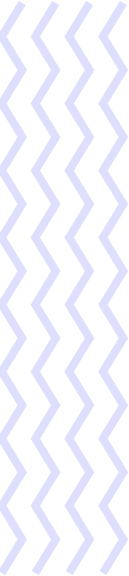In the fast-paced world of project management, efficiency and organization are crucial to staying on top of tasks and meeting deadlines. Thaskr is a powerful tool designed to help you streamline your workflow and optimize your project management processes. In this blog post, we’ll explore practical tips and strategies for using Thaskr effectively to enhance your productivity, improve team collaboration, and ensure project success.
Understanding Thaskr’s Core Features
Before diving into tips for effective use, it’s important to understand the core features of Thaskr that can help streamline your workflow:
- Unified Dashboard: A centralized view of your projects, tasks, and key metrics.
- Task Management: Tools for creating, assigning, and tracking tasks.
- Project Organization: Features for breaking down projects into manageable sections.
- Collaboration Tools: Messaging, file sharing, and commenting for team communication.
- Resource Management: Tools for allocating resources and balancing workloads.
- Reporting and Analytics: Insights into project performance and team productivity.
Tips for Streamlining Your Workflow with Thaskr
- Customize Your Dashboard Start by customizing your Thaskr dashboard to fit your needs. The dashboard is your central hub for managing projects and tasks, so configure it to display the information that matters most to you. You can add widgets for upcoming deadlines, task progress, and project statuses. Tailoring your dashboard will help you quickly access the most relevant data and stay on top of your workload.
- Organize Projects Effectively Use Thaskr’s project organization features to keep your projects structured and manageable. Break down large projects into smaller tasks and sub-tasks to ensure that each component is addressed. Create project sections to group related tasks together, making it easier to track progress and manage complex projects.
- Prioritize Tasks and Set Deadlines Thaskr’s task management tools allow you to assign priorities and set deadlines for each task. Use priority levels to highlight critical tasks and ensure that high-priority items are addressed promptly. Setting deadlines helps keep your team focused and ensures that tasks are completed on time. Regularly review and adjust priorities and deadlines as needed to keep projects on track.
- Leverage Task Templates To save time and maintain consistency, create and use task templates for recurring tasks or similar projects. Thaskr’s task template feature allows you to set up predefined tasks with standard details, such as descriptions, deadlines, and assigned roles. This makes it easier to start new projects and ensures that important steps are not overlooked.
- Facilitate Team Collaboration Effective collaboration is key to successful project management. Utilize Thaskr’s messaging and commenting features to facilitate communication among team members. Share files and documents directly within the platform to keep all relevant information in one place. Encourage team members to use comments for feedback and updates, ensuring that everyone is aligned and informed.
- Track Progress and Adjust as Needed Regularly monitor the progress of your tasks and projects using Thaskr’s tracking tools. The platform provides real-time updates on task completion and overall project status. Use this information to identify potential issues or bottlenecks and make adjustments as needed. If a task is falling behind, reallocate resources or adjust deadlines to get back on track.
- Balance Workloads and Manage Resources Efficient resource management is essential for maintaining productivity. Thaskr allows you to allocate tasks based on team members’ skills and availability. Monitor workloads to ensure that no one is overburdened and adjust assignments to balance the load. Use Thaskr’s resource management tools to track time spent on tasks and optimize resource allocation.
- Use Reporting and Analytics Thaskr’s reporting and analytics features provide valuable insights into project performance and team productivity. Generate reports to assess how well your projects are progressing, identify trends, and evaluate team performance. Use these insights to make data-driven decisions, improve processes, and enhance overall efficiency.
- Automate Routine Tasks Take advantage of Thaskr’s automation features to streamline repetitive tasks and reduce manual effort. Set up automated reminders, notifications, and task updates to keep your team informed and on schedule. Automating routine processes frees up time for more strategic activities and helps ensure that important tasks are not overlooked.
- Integrate with Other Tools Thaskr integrates with various third-party tools and services, allowing you to streamline your workflow and connect with other applications your team uses. Integrate Thaskr with tools such as calendar apps, communication platforms, and file storage services to create a cohesive workflow that meets your team’s needs.
Implementing Thaskr in Your Workflow
To effectively implement Thaskr into your workflow, follow these steps:
- Set Up Your Account: Start by setting up your Thaskr account and customizing your dashboard to fit your needs.
- Create Projects and Tasks: Organize your projects and create tasks using Thaskr’s project management tools. Assign tasks, set deadlines, and prioritize as needed.
- Invite Your Team: Add team members to your Thaskr account and assign them to projects and tasks. Ensure that everyone is familiar with the platform and understands how to use its features.
- Monitor and Adjust: Regularly monitor project progress and team performance using Thaskr’s tracking and reporting tools. Make adjustments as needed to keep projects on track and improve efficiency.
- Provide Feedback: Encourage team members to provide feedback on their experience with Thaskr. Use this feedback to make improvements and ensure that the platform is meeting your team’s needs.
Conclusion: Streamline Your Workflow with Thaskr
Thaskr is a powerful project management tool designed to streamline your workflow and enhance team productivity. By leveraging Thaskr’s features, you can improve organization, facilitate collaboration, and ensure that projects are completed on time and within budget. Implementing these tips will help you make the most of Thaskr and transform your approach to project management.
Start using Thaskr today and experience how it can simplify your workflow, improve team collaboration, and drive project success. With Thaskr, you’ll have the tools you need to stay organized, manage tasks efficiently, and achieve your project goals.