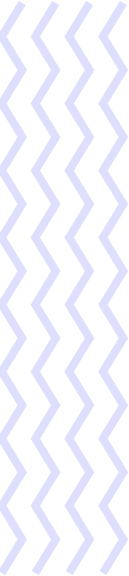Effective client communication is a critical component of successful project management and customer satisfaction. Managing client interactions efficiently ensures that projects run smoothly, expectations are met, and relationships are strengthened. Thaskr is designed to streamline and enhance client communication, making it easier to keep clients informed, address their needs, and manage their feedback. In this blog post, we’ll explore how Thaskr can help you manage client communication more efficiently, improving your overall client management strategy.
1. Centralized Client Interaction Hub
Thaskr provides a centralized platform where all client interactions can be managed in one place. This approach simplifies communication and helps maintain organization.
- Unified Communication Channels: Use Thaskr to consolidate all client interactions, including messages, comments, and feedback, into a single platform. This centralization ensures that nothing gets overlooked and helps you keep track of all client-related activities.
- Project-Specific Conversations: Keep client communications organized by associating messages and discussions with specific projects or tasks. This feature helps you maintain context and ensures that client feedback is directly linked to relevant project components.
2. Real-Time Messaging and Updates
Effective client communication requires timely responses and updates. Thaskr’s real-time messaging and notification features help you stay connected with clients and address their needs promptly.
- Instant Messaging: Thaskr’s real-time chat functionality allows you to communicate with clients instantly. Whether you need to provide updates, answer questions, or discuss project details, the messaging feature ensures that conversations happen quickly and efficiently.
- Real-Time Notifications: Receive instant notifications about client messages, comments, or changes. This ensures that you are always aware of client interactions and can respond promptly to any issues or requests.
3. Efficient Task and Project Updates
Keeping clients informed about project progress is essential for managing expectations and ensuring satisfaction. Thaskr provides tools to share updates and manage client expectations effectively.
- Project Status Updates: Share real-time updates on project progress directly through Thaskr. Clients can view the status of tasks, milestones, and overall project progress, which helps keep them informed and engaged.
- Scheduled Reports: Generate and share scheduled reports with clients to provide regular updates on project status, budget, and timelines. Thaskr’s reporting tools make it easy to create and distribute comprehensive reports.
4. Feedback and Revision Management
Managing client feedback and revision requests can be challenging, especially when dealing with multiple stakeholders. Thaskr’s feedback and revision management features help streamline this process.
- In-Task Comments: Use Thaskr’s comment feature to collect and manage client feedback on specific tasks or deliverables. Clients can provide feedback directly within the platform, ensuring that all comments are associated with the relevant task or project component.
- Revision Tracking: Keep track of revision requests and updates in Thaskr. Maintain a clear record of client feedback and changes made, which helps ensure that all requests are addressed and that the final deliverable meets client expectations.
5. Client Access and Permissions
Thaskr allows you to manage client access and permissions, ensuring that clients can view and interact with the information they need without compromising security.
- Customizable Access: Set up customized access levels for clients, allowing them to view specific projects, tasks, or documents. This feature ensures that clients have access to the relevant information without exposing sensitive or unrelated details.
- Permission Management: Manage client permissions to control what actions they can take within the platform. For example, you can allow clients to view project updates but restrict their ability to modify tasks or settings.
Implementing Thaskr for Effective Client Communication
To make the most of Thaskr for managing client communication, follow these steps:
- Set Up Client Accounts: Create client accounts within Thaskr and customize their access levels based on their involvement in your projects.
- Centralize Communication: Use Thaskr’s messaging and commenting features to centralize all client interactions. Ensure that all communications are linked to relevant projects and tasks.
- Provide Regular Updates: Share real-time updates and scheduled reports with clients to keep them informed about project progress and key milestones.
- Manage Feedback Efficiently: Use Thaskr’s feedback and revision management tools to collect and address client feedback promptly. Keep track of changes and ensure that all client requests are fulfilled.
- Monitor and Adjust: Regularly review client communication processes and adjust as needed. Use Thaskr’s reporting and analytics features to assess the effectiveness of your communication strategy and make improvements.
Conclusion: Enhance Client Communication with Thaskr
Thaskr is a powerful tool for managing client communication efficiently, providing a range of features designed to streamline interactions, keep clients informed, and address their needs effectively. By centralizing communication, leveraging real-time updates, managing feedback, and controlling client access, Thaskr helps you maintain strong client relationships and ensure project success.
Start using Thaskr today to experience how it can transform your approach to client communication. With Thaskr, you’ll have the tools you need to manage client interactions more effectively, improve satisfaction, and achieve your project goals with confidence.