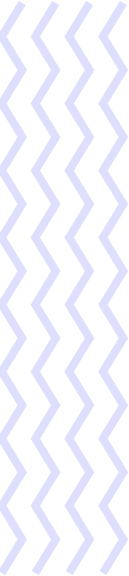Customizing your project management platform to align with your brand identity is an essential step in creating a cohesive and professional experience for your team and clients. Thaskr offers various customization options that allow you to tailor the platform to reflect your brand’s unique identity. In this blog post, we’ll explore practical tips for customizing Thaskr to match your brand identity, helping you create a seamless and branded project management experience.
1. Customize Your Branding Elements
Your brand’s visual identity plays a crucial role in how it is perceived. Thaskr allows you to customize key branding elements to ensure consistency across your platform.
- Upload Your Logo: Add your company’s logo to Thaskr’s interface to establish brand recognition and create a professional look. Ensure that the logo is high-resolution and properly sized to fit seamlessly within the platform.
- Choose Brand Colors: Customize the color scheme of Thaskr to match your brand’s color palette. This includes adjusting the primary and secondary colors used in the platform’s interface, buttons, and backgrounds.
2. Set Up Custom Domains
Using a custom domain for your Thaskr platform enhances your brand’s professionalism and credibility. It also provides a more seamless experience for users.
- Implement a Custom Domain: Set up a custom domain for accessing Thaskr. This ensures that the URL reflects your brand and provides a more cohesive user experience.
- Update Branding in Notifications: Ensure that all email notifications and alerts sent from Thaskr use your custom domain. This reinforces your brand identity and ensures that communications appear professional.
3. Design Customized Templates
Thaskr allows you to create and use customized templates for tasks, projects, and reports. Tailoring these templates to your brand’s style can enhance consistency and efficiency.
- Create Branded Task Templates: Design task templates that include your brand’s logo, colors, and fonts. This ensures that all tasks created within Thaskr align with your brand identity.
- Develop Branded Report Templates: Customize report templates to include branded headers, footers, and color schemes. This makes your reports look polished and consistent with your brand’s visual identity.
4. Personalize User Interface Elements
Personalizing the user interface elements of Thaskr helps create a branded experience that is both functional and visually appealing.
- Customize Dashboards: Adjust the layout and design of your Thaskr dashboards to reflect your brand’s style. Include branded widgets, charts, and color schemes to create a cohesive visual experience.
- Modify Navigation Menus: Tailor the navigation menus to include branded icons and labels. This enhances usability and reinforces your brand’s identity throughout the platform.
5. Update Platform Language and Messaging
Consistent language and messaging contribute to a strong brand identity. Customize Thaskr’s language and messaging to align with your brand’s tone and voice.
- Adjust Platform Terminology: Update the terminology used in Thaskr to match your brand’s language style. This includes customizing labels, button text, and instructions to reflect your brand’s voice.
- Personalize Communication Templates: Modify email templates, notifications, and messages sent from Thaskr to align with your brand’s tone. This ensures that all communications are consistent with your brand’s messaging.
6. Create Branded Client Portals
If you provide client access to Thaskr, customizing client portals to reflect your brand identity enhances the client experience and reinforces your brand.
- Customize Client Portal Design: Design the client portal interface with your brand’s colors, logos, and style. Ensure that the portal reflects your brand’s visual identity and provides a seamless experience for clients.
- Personalize Client Communications: Customize client-facing communications, such as welcome emails and project updates, to include branded elements. This helps create a consistent and professional experience for clients.
7. Incorporate Brand-Specific Features
Thaskr allows you to incorporate brand-specific features and elements to enhance your platform’s functionality and alignment with your brand.
- Add Custom Widgets: Develop and integrate custom widgets that align with your brand’s needs and objectives. This allows you to tailor Thaskr’s functionality to better suit your brand’s requirements.
- Configure Custom Workflows: Set up custom workflows and processes in Thaskr that reflect your brand’s operational style. This ensures that the platform supports your brand’s unique processes and enhances efficiency.
8. Ensure Consistent User Experience
Maintaining a consistent user experience across all aspects of Thaskr is essential for reinforcing your brand identity.
- Test Customizations: Regularly test and review your customizations to ensure they function correctly and provide a consistent user experience. Address any issues promptly to maintain a seamless experience for users.
- Gather User Feedback: Collect feedback from users regarding their experience with the customized Thaskr platform. Use this feedback to make further improvements and ensure that the platform meets user expectations.
9. Train Your Team on Customized Features
Proper training ensures that your team can effectively use the customized features of Thaskr and take full advantage of the platform’s capabilities.
- Provide Training Resources: Develop training materials and resources that cover the customized features and functionalities of Thaskr. Ensure that your team is familiar with how to use the branded elements and customizations.
- Conduct Training Sessions: Organize training sessions to introduce your team to the customized Thaskr platform. Provide hands-on guidance and support to help them navigate and utilize the platform effectively.
10. Review and Update Customizations Regularly
Regularly reviewing and updating your customizations ensures that your Thaskr platform remains aligned with your evolving brand identity and business needs.
- Monitor Branding Changes: Keep track of any changes to your brand’s visual identity or messaging and update Thaskr customizations accordingly. This ensures that your platform remains current and reflective of your brand.
- Evaluate Customization Effectiveness: Periodically evaluate the effectiveness of your customizations in meeting your brand’s objectives. Make adjustments as needed to enhance the platform’s alignment with your brand identity.
Conclusion: Align Your Brand Identity with Thaskr
Customizing Thaskr to match your brand identity is a valuable step in creating a cohesive and professional project management experience. By tailoring branding elements, designing custom templates, and personalizing user interface components, you can enhance your platform’s alignment with your brand and improve overall user satisfaction.
Implement these tips to leverage Thaskr’s customization features and create a branded experience that supports your business goals. With Thaskr, you can effectively manage your projects while reinforcing your brand identity and providing a consistent experience for your team and clients. Start customizing Thaskr today to reflect your brand and elevate your project management processes.